Testing incoming webhooks using cURL
A simple way to test an incoming webhook and to make formatting messages easier is to use a simple command-line tool called cURL. Using this simple technique, you can place your message contents in a stand alone file, and then post that file to the URL of an incoming webhook.
Let's begin by creating the file test.json using the following contents:
{
"activity": "This will appear as the message title",
"attachments": [
{
"$schema": "http://adaptivecards.io/schemas/adaptive-card.json",
"type": "AdaptiveCard",
"version": "1.0",
"body": [
{
"type": "TextBlock",
"text": "A disturbance in the force",
"weight": "bolder",
"size": "medium",
"wrap": true
},
{
"type": "ColumnSet",
"columns": [
{
"type": "Column",
"width": "auto",
"items": [
{
"type": "Image",
"url": "https://www4.pictures.zimbio.com/mp/ATCkWtsLsoEl.jpg",
"size": "small",
"style": "person"
}
]
},
{
"type": "Column",
"width": "stretch",
"items": [
{
"type": "TextBlock",
"text": "Obi-Wan Kenobi",
"weight": "bolder",
"wrap": true
},
{
"type": "TextBlock",
"spacing": "none",
"text": "Created {{DATE(2017-02-14T06:08:39Z, SHORT)}}",
"isSubtle": true,
"wrap": true
}
]
}
]
},
{
"type": "TextBlock",
"text": "I felt something... as if millions of voices suddenly cried out in terror and were suddenly silenced.",
"wrap": true
},
{
"type": "FactSet",
"facts": [
{
"title": "Current location:",
"value": "On board the Millenium Falcon"
},
{
"title": "Source:",
"value": "Alderaan?"
}
]
}
]
}
]
}
Then from the same directory in which you created the above file, run the following command -- being sure to use the webhook URL you created on your own.
% curl -d @test.json -H 'Content-Type: application/json' \
https://hooks.ringcentral.com/webhook/v2/9e116c5c-xxxx-yyyy-zzzz-c12a85cd6063
When complete, you should see a message that looks something like this:
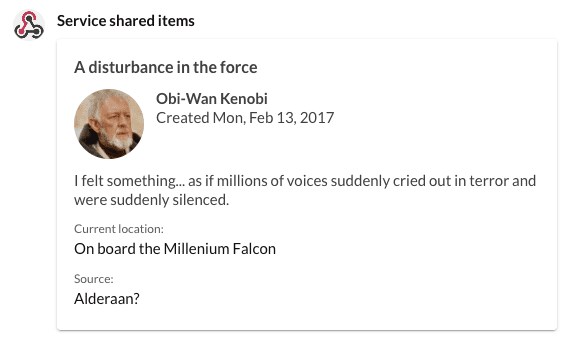
Creating a script
The following sample script bootstraps the curl command above to make invoking the command a little easier and less verbose.
#!/bin/bash
#
# Filename: test.sh
# Description: This script posts the contents of a file to an
# incoming webhook URL, simplifying the debugging process.
#
# Syntax:
# % test.sh <filename>
#
TESTFILE=$1
WEBHOOKURL=<insert your incoming webhook URL here>
curl -d @$TESTFILE -H 'Content-Type: application/json' $WEBHOOKURL